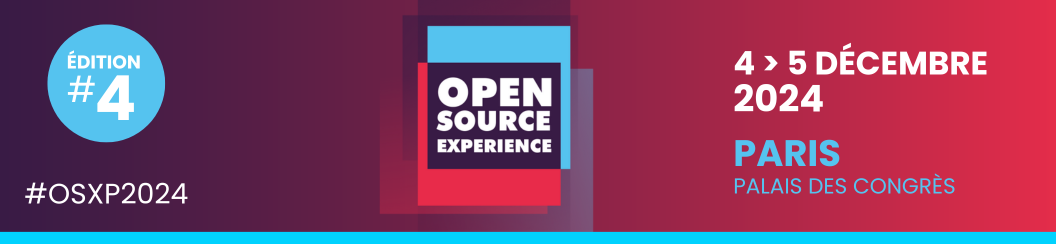
Creating exhibitor badges for
1/ Add your collaborators
to give them access to the application and create their badges
Eventmaker KeepTrack
2/ Scan the configuration QR code for your leads
Launch Eventmaker KeepTrack from your device and scan the QRCode below to associate it with your account. You will then be able to start using the app.
You will then be logged in with the profile of .
Your employees will be able to connect by entering their professional email when connecting to the application.
They will then receive a temporary 6-digit password.
If in doubt, you can download the explanatory note via the button below.
3/ Download your lead file in real time and at the end of the show
You can also trigger the download of your leads file from the KeepTrack application by clicking on the Profile tab > Receive the list of leads.
Only one shipment is possible every 30 minutes.
Please note: In case of poor network connection, leads are saved on your mobile device. Make sure to regain a connection so they are sent correctly.
Exhibitor space
Order badges
You are not logged in, to access this space, please log in via the email that was sent to you.
4/ Distribute this invitation code(s) to your customers and prospects
You will be able to track the status of your guests' registration in the table below.
Visitors registering using your invitation code will automatically be considered leads .
To distribute the pre-filled link in your email banners and on social networks, replace the code in the following URL:
https://www.opensource-experience.com/creer-mon-badge/?payment_promo_code=Code promo usage
No result found
Details
No result found